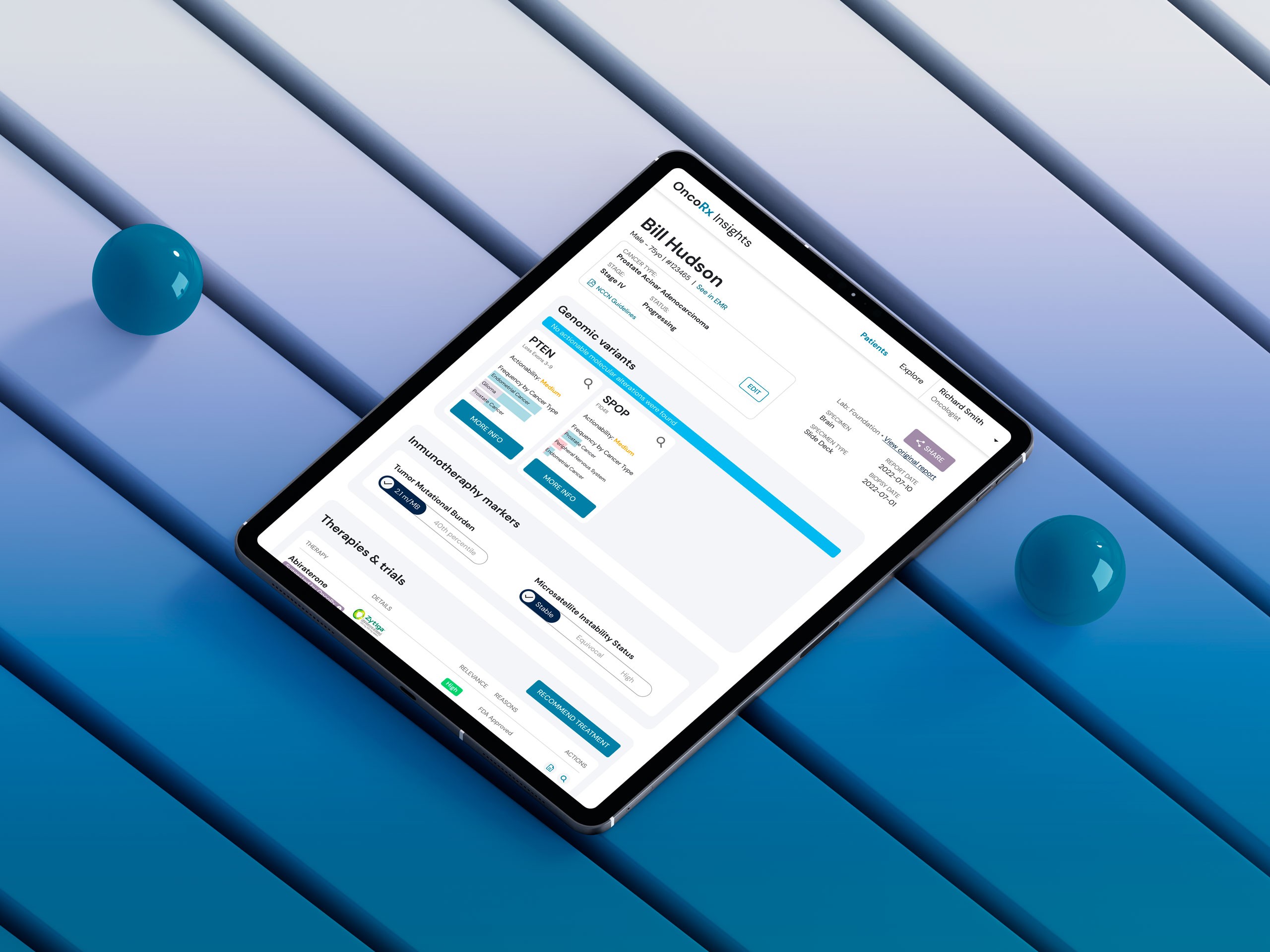Reshape Health Grant Winner
Humanizing Rehab Robotics with Multimodal UX Design
Explore how enhancements to the Reflex device's user interface have significantly improved its usability and effectiveness of knee recovery.

The vision
To scale its impact and increase traction, ATDev needed to elevate Reflex, its flagship rehabilitation product, by enhancing its usability and user interface.
The Transformation
Arionkoders’s product team had a clear goal from start: close the gap between Reflex and the real-world needs of patients recovering from knee surgeries. After deep research and interviews with professionals in the field the team identified key features to drive the patient at the center of the device's UX.
Our product team simplified the UI reducing the learning curvature and making it accessible for every patient. The team also ensured that the experience between the touch screen and physical buttons was fluid, as well as the language used for instructions was accurate from physiotherapists, and understandable for users.
Healthcare
Design
Team
UX/UI Designer
Product Manager & Facilitator
Delivery
Key Insights
UX/UI design

Maximizing the potential of a small screen
The Reflex’s display size is slightly larger than an Apple Watch Ultra. Designing a UI for products of these dimensions present unique challenges that require innovative solutions. Contrary to what one might assume, approaching a minimal design is harder when there is so little real-state to work with.
With the goal of creating a minimal UI that focuses on key information (movement, status, measurements and instructions) the team introduced a set of directional arrows, concise one-word instructions and a strategic color scheme assuring a direct and clear interaction between the patient and the device.
The Key role of animations
Animations were analyzed and designed to be subtle yet distinct, allowing us to guide patients without getting confused.
Bend
This visual cue directs patients to bend their knee, providing an intuitive signal that aligns with the physical movement required during rehabilitation exercises.
Go Go Go
Designed to encourage continuous movement, fostering a proactive attitude in patients and enhancing their engagement with the rehabilitation process.
Designing beyond the display a cohesive multimodal UX
Considering the device’s placement on the leg, and the display placed far from the user’s eye, various physical components were carefully integrated into the UX.
From high to low complexity
During the design sessions the team thought of the benefits of representing the leg movement as close as possible to real life.
3D concepts where the starting point but soon the we came to the realization of the unnecessary complexity this would bring, shifting the focus to 2D implementation, this allowed us to convey leg movement effectively.
Interestingly after the user testing sessions, we learned that representing leg movement wasn’t as important as movement direction, encouraging us to shift the representation of the movement on display. Discovering this open the path for us to introduce simpler visual indicators that were easy to follow up.
Extend your leg
5°
6°
7°
8°
9°
10°
11°
12°
13°
14°
15°
16°
17°
18°
19°
20°
Straighten
20
°
Straighten
The original interface was cluttered with information that lacked meaningful value to the user, making it irrelevant to display. For physical therapists, details such as angles, past achievements, and velocity were significant, yet for Reflex users, these were not essential. Therefore, we shifted our emphasis to what truly mattered to the user: achieving their goals. We concentrated on providing clear, actionable instructions to guide users through their exercises, rather than fixating on numerical objectives.
Getting help from the experts to shape the content
Refining instructions to a single and understandable term was our approach in this user interface design, particularly in the context of physical therapy where correct terminology is crucial.
To accomplish this we worked closely with physical therapists, we simplified movement directions into one-word instructions, and we went from ‘push’ and ‘extend’ to ‘straighten’ and from ‘pull’ and ‘flex’ to ‘bend.’
This reflects how meaningful collaboration can make health guidance accessible, regardless of people’s familiarity with the product or medical terms.
Robin hood
Jake
Velma
Extend
Extend
Straighten
Alt text
“The results of the Grant works great and has helped both with customer and investor traction”
Todd Roberts
CEO and Co-Founder @ ATDev
Transformation
takeaways
Throughout the ATDev project, our collaborative efforts helped to improve the Reflex User Experience, merging their cutting-edge technology with deep insights into rehabilitation needs.
By focusing on user-centric design, remote testing methodologies, and the integration of physiotherapist feedback, we've enhanced the device's functionality and accessibility.